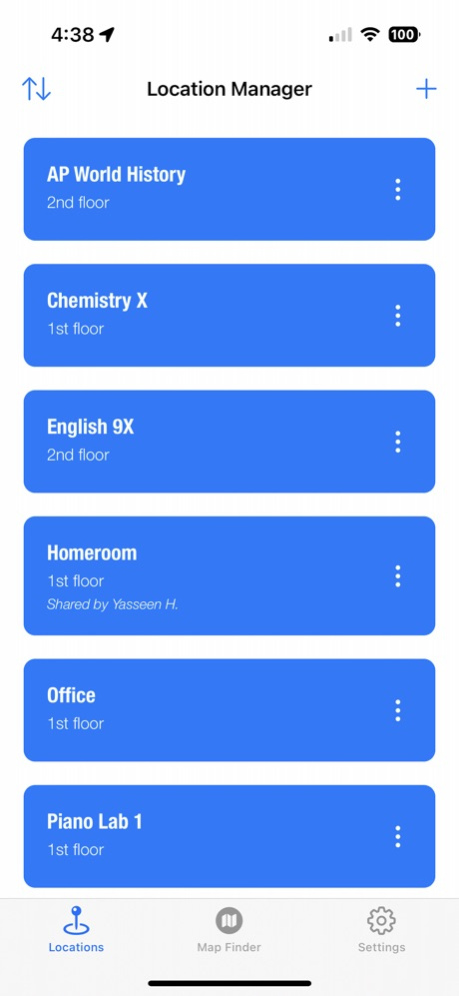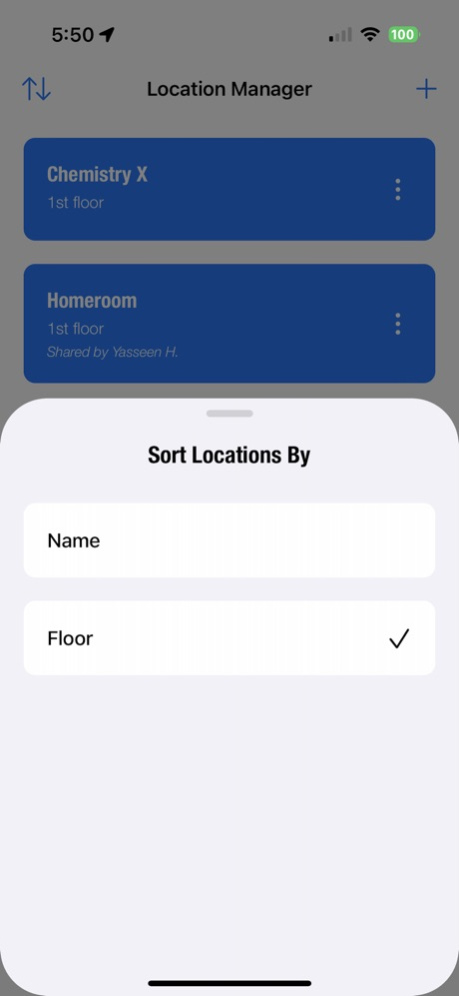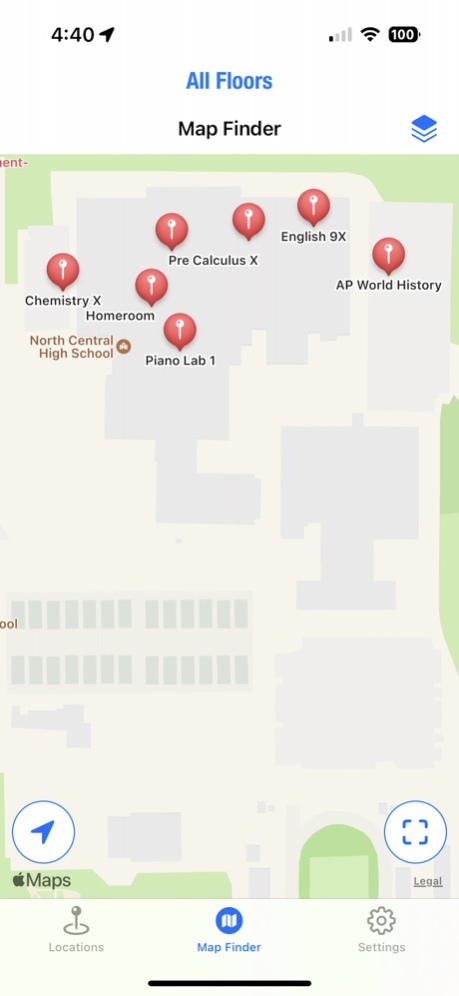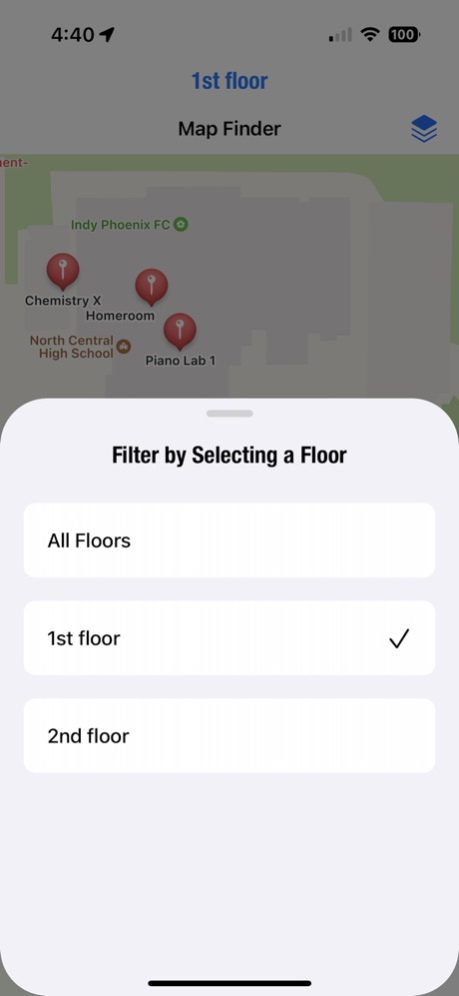Location 360 1.5
Continue to app
Free Version
Publisher Description
Don't get lost! Get Location 360.
Introducing Location 360 - Your Ultimate Location Companion!
Discover the seamless way to include and organize your favorite spots with Location 360! This powerful app provides an incredible user experience, combining a user-friendly 2D map view with an augmented reality (AR) viewer, enabling you to effortlessly determine direction and distance to your desired destinations.
Explore and Navigate with Ease
Never get lost again! Location 360 allows you to navigate to your favorite and frequently visited places, whether it's your classrooms in school or your go-to coffee shop. With just a few taps, store these spots and visualize their exact positions on a map, ensuring you have a seamless experience finding your way the next time you visit.
Map Viewer for Instant Location
When you've added your locations, simply jump into the map viewer to instantly locate your current position. With this feature, you can easily identify the direction of your other saved spots relative to where you are, making navigation a breeze.
AR Viewer for Real-Time Guidance
Take your location tracking to the next level with our innovative AR viewer. Beyond just visualizing the direction of your chosen spots, this cutting-edge feature provides real-time distance measurements to guide you on your journey. Whether you're exploring a new city or finding your way around your campus, Location 360's AR viewer ensures you reach your destination with confidence.
Organize Your World
Location 360 helps you keep all your important places in one place, neatly organized and readily accessible. From favorite restaurants and meeting spots to secret getaways, our app ensures you have all the information you need at your fingertips.
User-Friendly Interface
Location 360 boasts an intuitive and user-friendly interface, making it easy for anyone to use. Whether you're a seasoned traveler or a daily commuter, our app is designed to cater to all users, making location management a delightful experience.
Get ready to unlock the power of location tracking with Location 360! Download now and experience the ultimate convenience in organizing, navigating, and exploring your world like never before.
Don't get lost! Get Location 360.
Aug 24, 2023
Version 1.5
Thanks everyone for downloading Location 360!
In this update, we've enhanced the security protocols related to token expiration. After the token has expired, users will be required to perform a sign-in once more.
Your feedback helps us improve your experience through ongoing updates. Let us know what you think of this update by writing a review in the AppStore. Thank you for your feedback and support.
About Location 360
Location 360 is a free app for iOS published in the Recreation list of apps, part of Home & Hobby.
The company that develops Location 360 is Hamdouchi Interactive, LLC. The latest version released by its developer is 1.5.
To install Location 360 on your iOS device, just click the green Continue To App button above to start the installation process. The app is listed on our website since 2023-08-24 and was downloaded 0 times. We have already checked if the download link is safe, however for your own protection we recommend that you scan the downloaded app with your antivirus. Your antivirus may detect the Location 360 as malware if the download link is broken.
How to install Location 360 on your iOS device:
- Click on the Continue To App button on our website. This will redirect you to the App Store.
- Once the Location 360 is shown in the iTunes listing of your iOS device, you can start its download and installation. Tap on the GET button to the right of the app to start downloading it.
- If you are not logged-in the iOS appstore app, you'll be prompted for your your Apple ID and/or password.
- After Location 360 is downloaded, you'll see an INSTALL button to the right. Tap on it to start the actual installation of the iOS app.
- Once installation is finished you can tap on the OPEN button to start it. Its icon will also be added to your device home screen.